
In this article, I will share the most cost-effective method for converting GGives into cash. As Shopee no longer accepts GGives, finding alternative ways to encash them has become essential. While some vloggers discuss trading as an option, it can be risky when dealing with money transactions.
However, there is a legitimate method on how convert GGives to cash using the GCash app. Follow these simple steps:
1. Login to Your Konek2Card Account:
Navigate to the “Client Initiated Payment” tab to copy your CIF number.
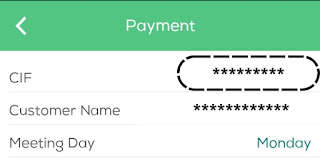
2. Access Your GCash Account:
In the GCash app, go to the “Biller” section and select “Card Bank Inc.”
3. Input Details:
Enter the amount you want to transfer, along with your CIF number and other necessary information.
4. Pay Using GGives:
Complete the transaction by using your GGives.
By following these steps, you’ll effectively transfer your GGives just like an Instapay. The cash will be credited to your Card Bank Account and can be withdrawn through ATMs, bank transfers using the Konek2Card App, or at Card Bank Satellite offices.
Remember to exercise caution when dealing with financial transactions, and always use legitimate channels to ensure the security of your funds.
Comments
Post a Comment
Leave your comment ...